TIFF (Tagged Image File Format) is a file format for storing images and scanned document information. Win2PDF has the ability to create TIFF file by printing from any application.
To create an TIFF file, you'll just need to print to Win2PDF and then choose the 'Save as type:' to be 'Tagged Image File Format (TIFF)'.
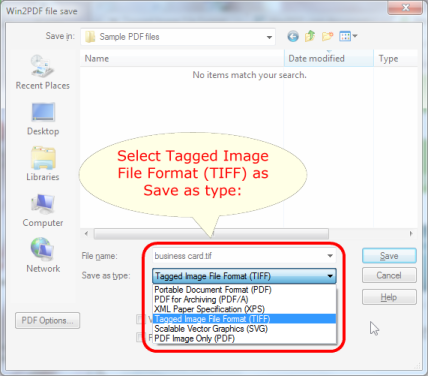
When you click 'Save', the file will be saved as a .tiff file.