Because Win2PDF installs as printer, it does not have a native editing program. However, you can use the printing capability with a PDF Reader application to extract a page or series of pages in a PDF file. Here is the general procedure to use:
1). Open the original PDF file in Adobe Reader, or in another PDF Reader application
2). Select 'Print' and choose a range of pages and Win2PDF as the printer
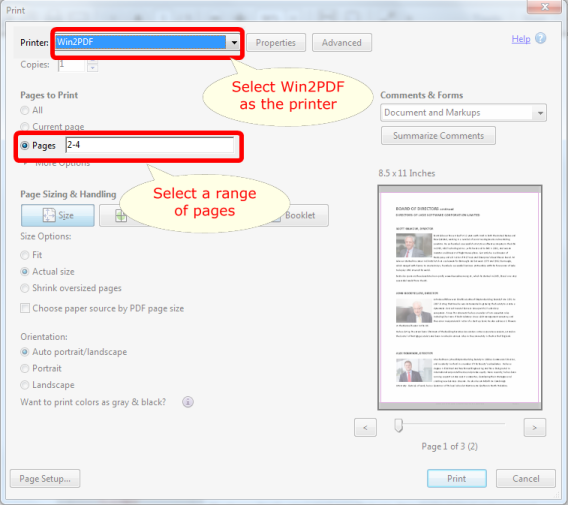
3). Save the results of this subset of pages as a new PDF file (e.g., "newfile.pdf")
Using this technique, you can effectively extract the pages of an existing PDF file and save the results to a new PDF file.