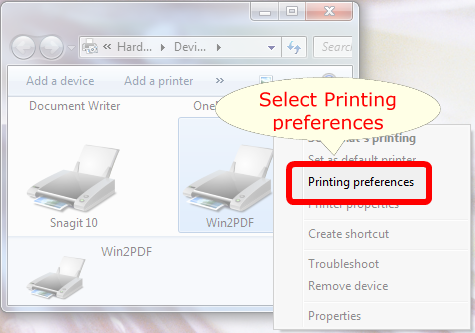Many applications have the ability to change the printer settings from the print dialog or from a page setup dialog. If you change a setting from an application, it will not change the default setting.
To change the default printer setting, you need to change the setting in the "Printing Preferences" dialog. You can find this by opening the printers folder, right clicking on the "Win2PDF" icon, and choosing "Printing Preferences".